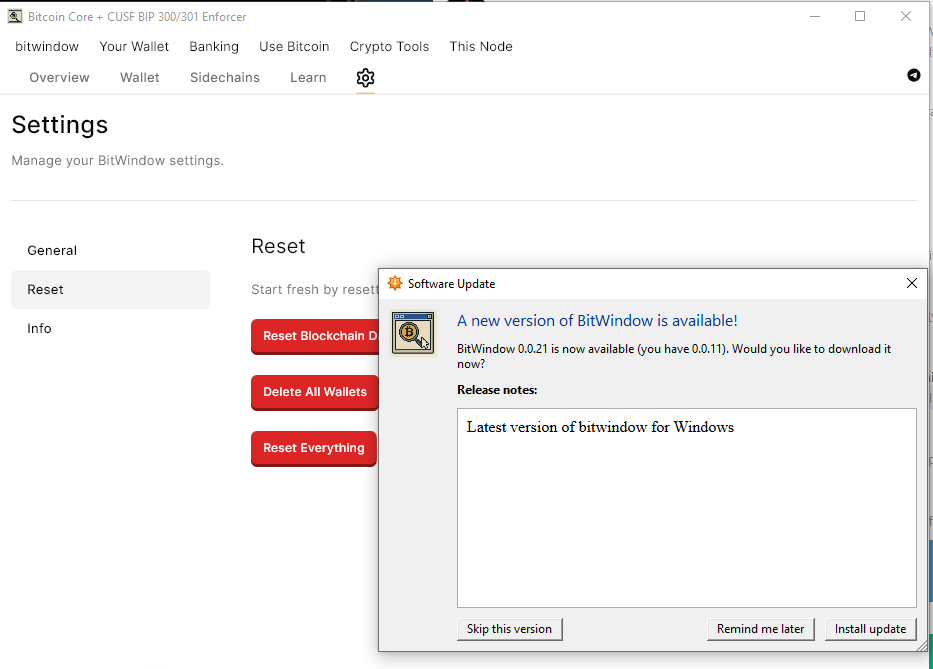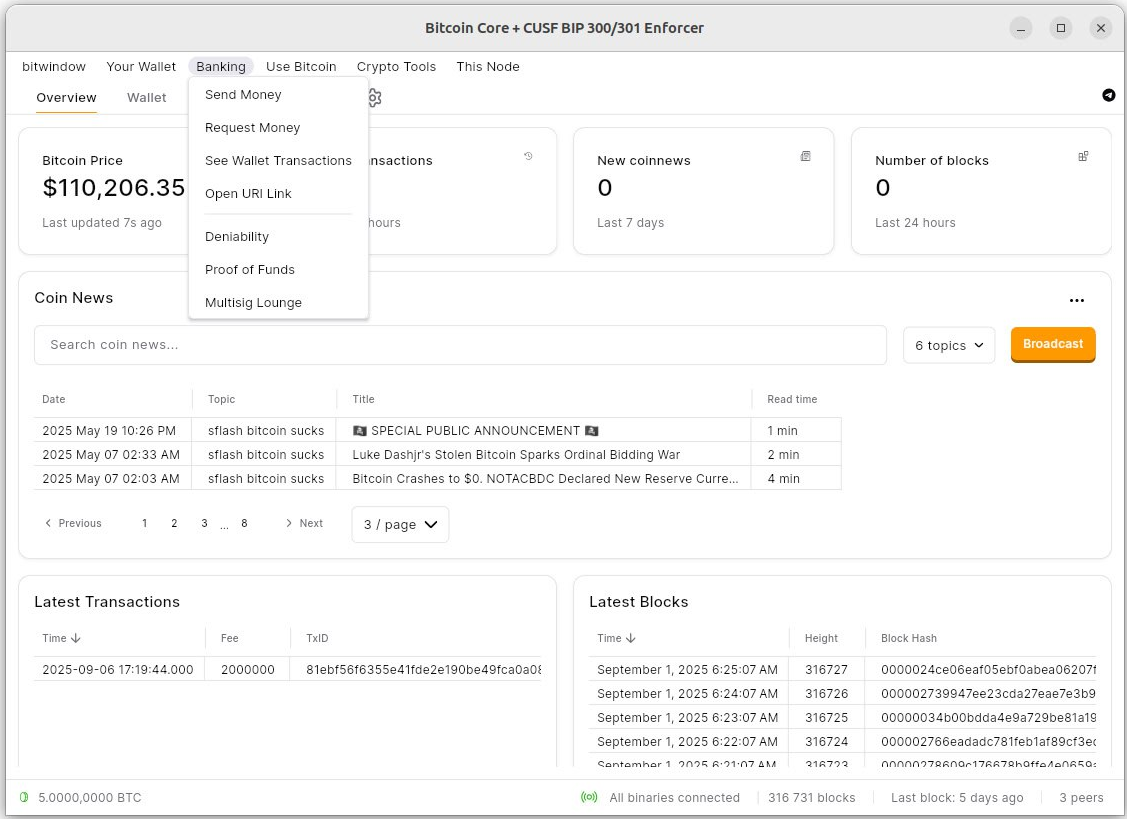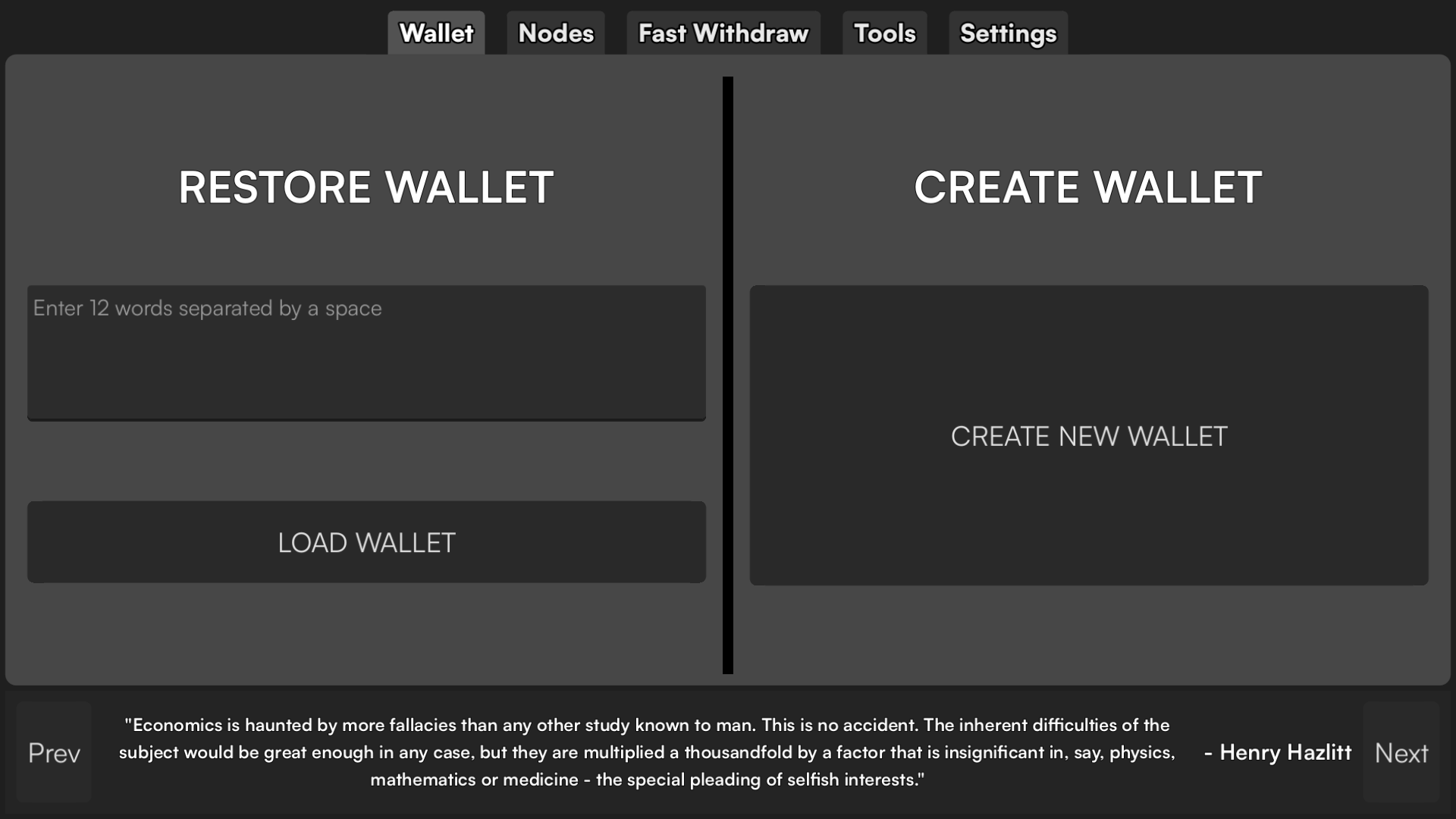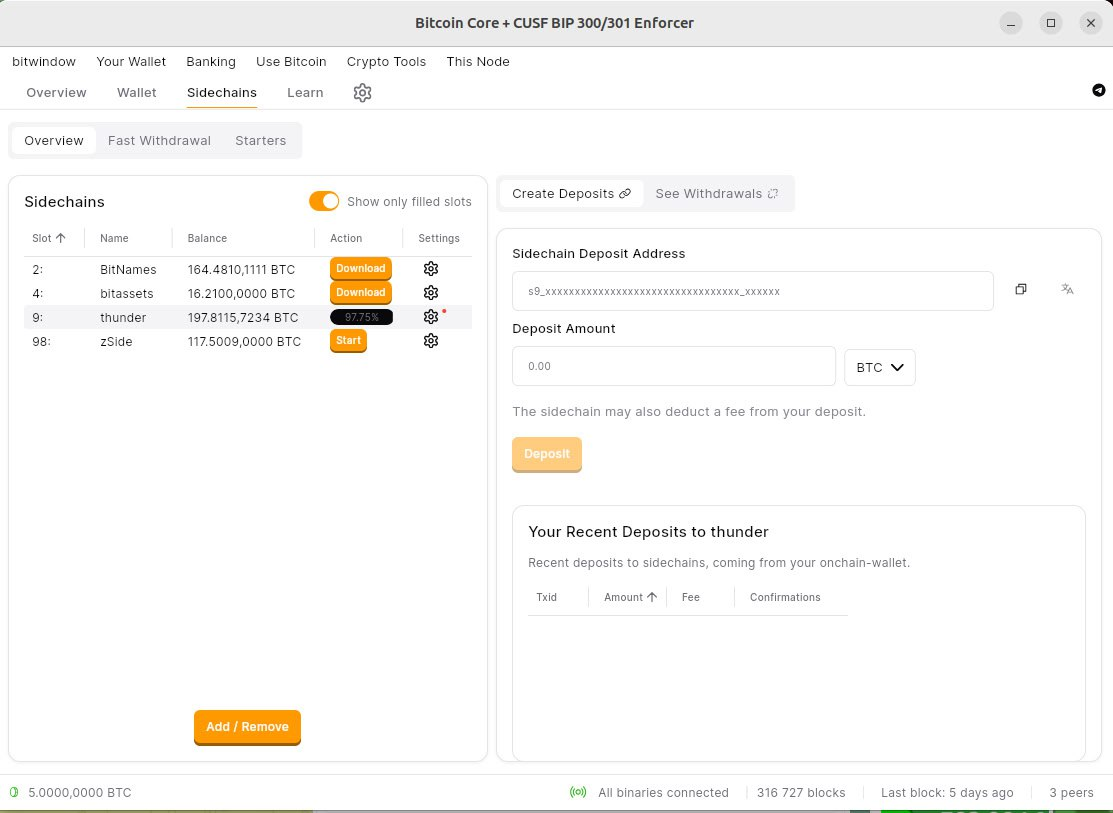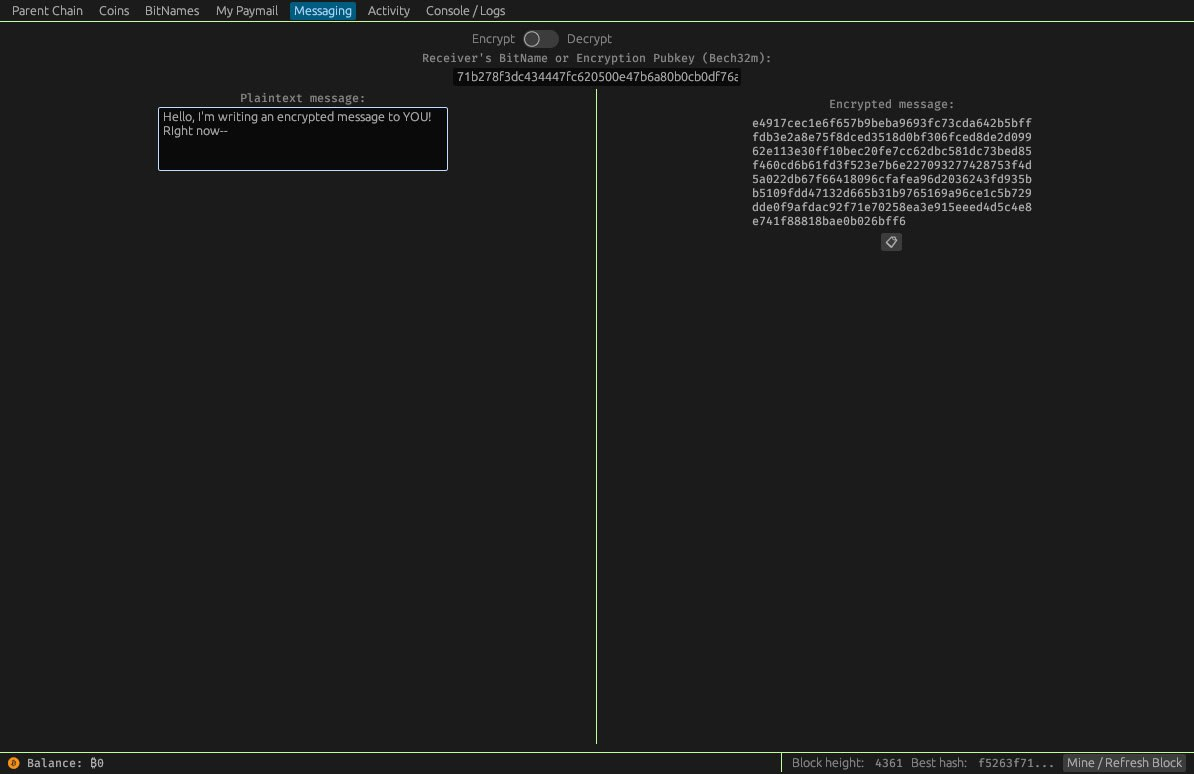BitWindow - An Alternative Frontend to Bitcoin Core
| OS | Download / Install |
|---|---|
Windows | .exe |
Mac | .dmg |
Linux | curl -sSL https://raw.githubusercontent.com/LayerTwo-Labs/drivechain-frontends/refs/heads/master/install-bitwindow.sh | bash |
Visit https://releases.drivechain.info/ for more.